GTX R2R Support
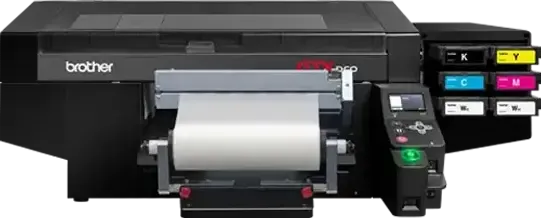
User Tutorials
Brother Academy is your online resource for learning all about your Brother DTG printer. It contains interactive courses for new users and a curriculum all team members can use to become efficient at every aspect of GTXpro operation. Existing customers can gain access by making a request to [email protected]. Watch the short video to discover all you can do through Brother Academy.
Brother AcademyDownloads
Before downloading any software, please make sure that you are downloading software designed for your printer model.
Click here to watch this video to determine which Brother DTG printer model you have.
Attention: Please submit a support ticket to access the latest GTX R2R driver, firmware and GTX Graphics Lab.
GTX R2R
GT Printer Driver Uninstall Tool
This download includes the GT Garment Printer Uninstall Tool.zip. After unzipping the file open the GT Garment Printer Uninstall Tool folder and double click on the BrRemPnP.exe (the only icon in color) executable file to run the tool. This tool is for Windows® operating system computers only.
GTX R2R Battery Reset
GTX Bulk R2R Stand Assembly Instructions
GTX Pouch R2R Stand Assembly Instructions
GTX R2R Parts Book
GTX R2R Warranty
Videos
Submit a Support Ticket
When submitting a support ticket please place the best contact number in the details.
If experiencing an issue with a Print head please upload a log, nozzle check, an image of the Suction Cap and bottom of Print Head.


